|
|
|
Ivy Around Bedpost
Steffy4s3

When I model in Bryce I tend to use the default 20.48 size primitives that come with Bryce5. I have found that my proportioning works much better plus the placement is easier to see clearer. I also tend to make my objects modular also. Since I had learned the hard way that Trees are very hard to do anything with tiny... I started out with the parts I had saved from the building of the bedpost.
Start by creating a cylinder. Click on the "A" button and change the attributes to the one in the Bedpost Part diagram, be sure that if you are making the boolean shape that you make your cylinder positive. Now create a torus, again change the attributes to the numbers to match the ones in the Bedpost Part diagram. If you are making the boolean shape then make certain that you make the torus negative and deselect the "transfer material of negative boolean". Once both primitives are created, select both and group them to create the same shape I used to start from. Apply the wood material of your choice.
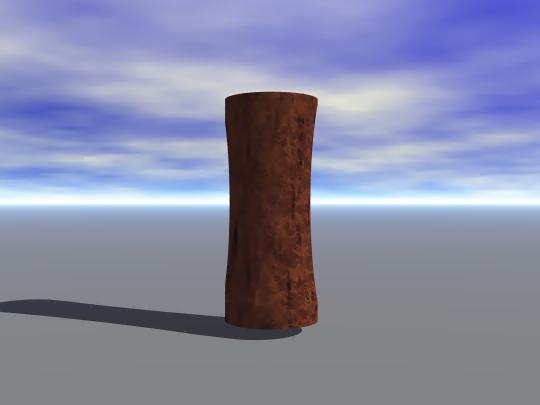
Bedpost Boolean 1
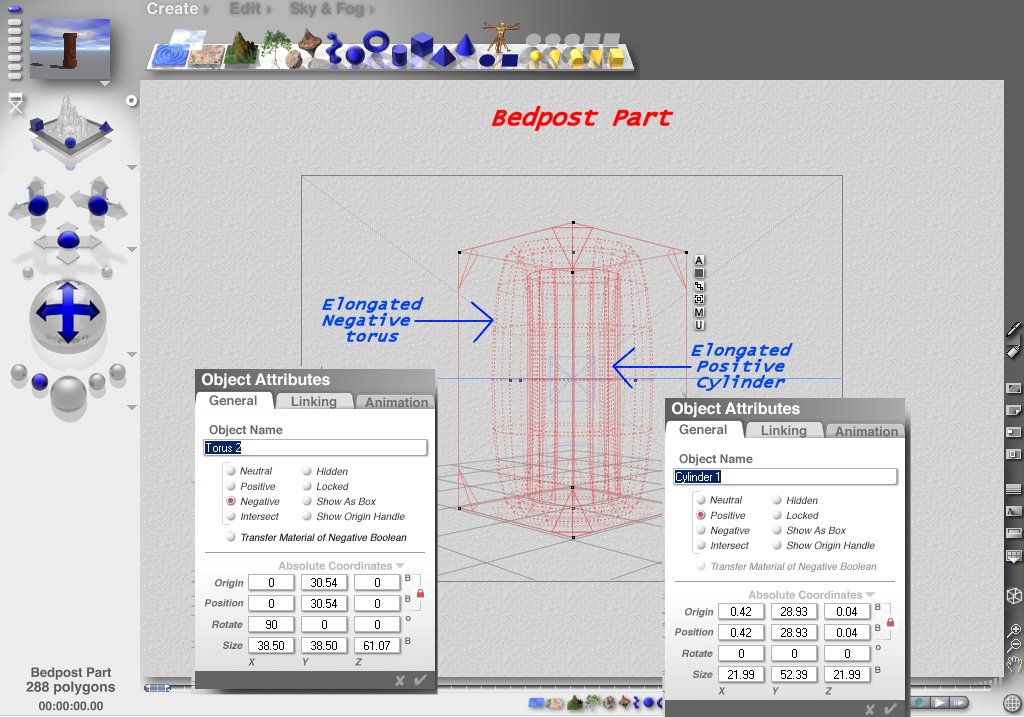
This is the basic shape and size I started with to figure out the ivy. I then applied Legolas' tutorial on Ivy around a pillar just playing with the numbers in the tree lab until I got the effect I wanted.
Step 1: Click on the Tree icon in the Create Menu.
![]()
Step 2: Click on the "E" to access the Tree Lab
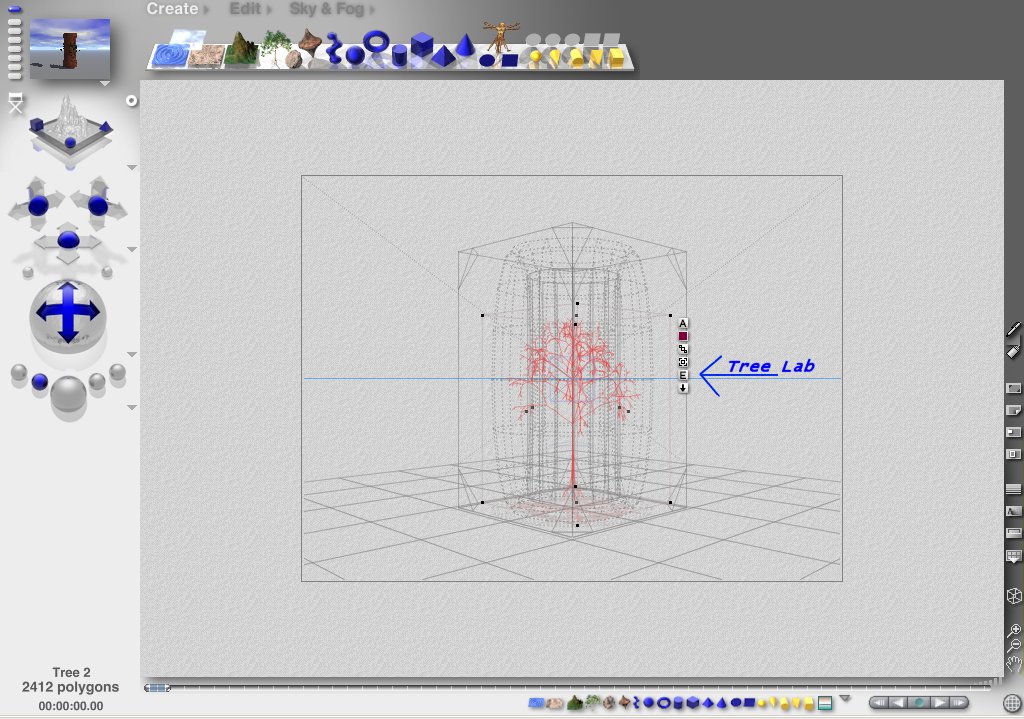
Step 3: Change the Settings for the number of branches per segment, number of segments, branch start and end angle, trunk thickness, branch thickness, and foliage shape.
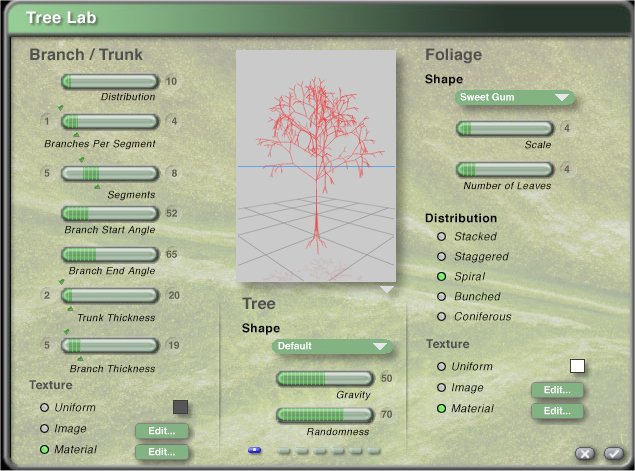
These are one set of numbers I used. Legolas recommend using the Sweet Gum Leaf shape for ivy that is viewed from a distance. For this application the trunk only matters for size, you don't want it larger than your object.

Step 4: Resize the tree to where only a small bit of the branches are sticking out of the object.
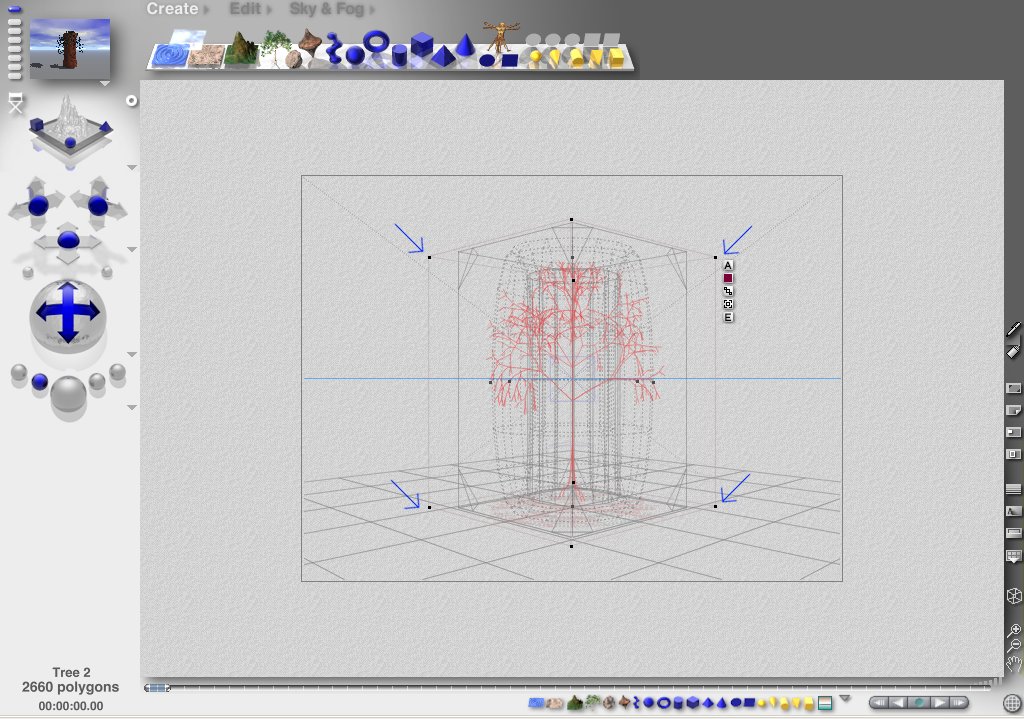

Step 5: Drop the ivy below the base plain level. Until your bottom leaves are just level with the ground, or a bit higher. Keeping in mind that if you line up the box for your boolean with the trunk of your ivy it will be fairly centered.
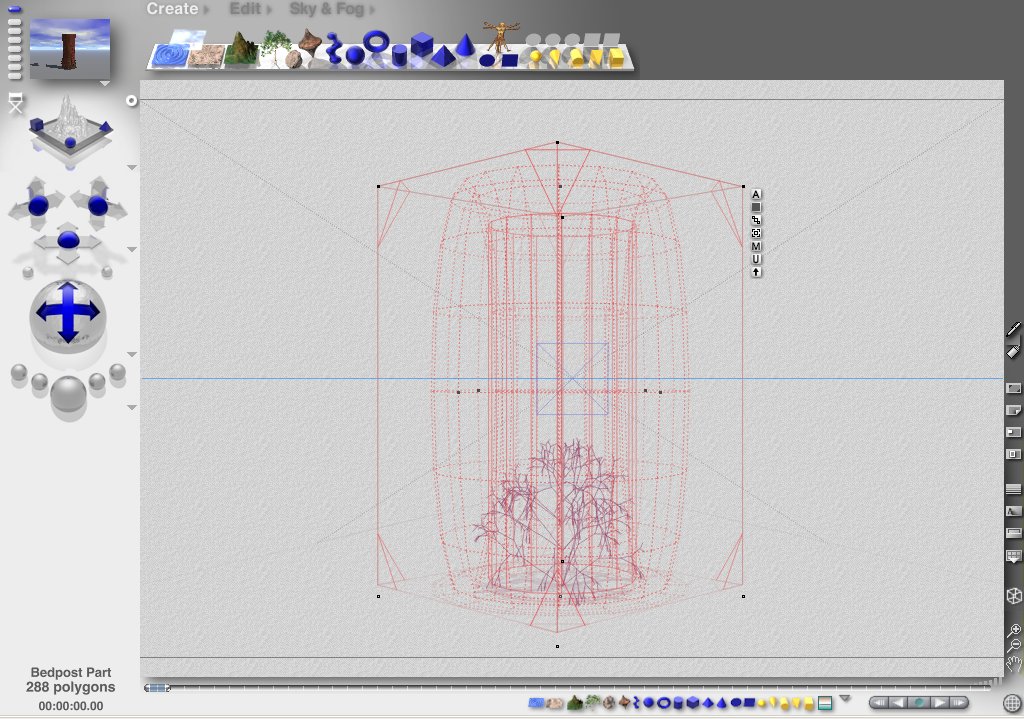
Step 6: Duplicate your ivy tree. Grab the tree by the main "V" of the trunk to move it. And move it up until the bottom branches just over lap the position for the top branches. Rotate if desired along the Y axis.
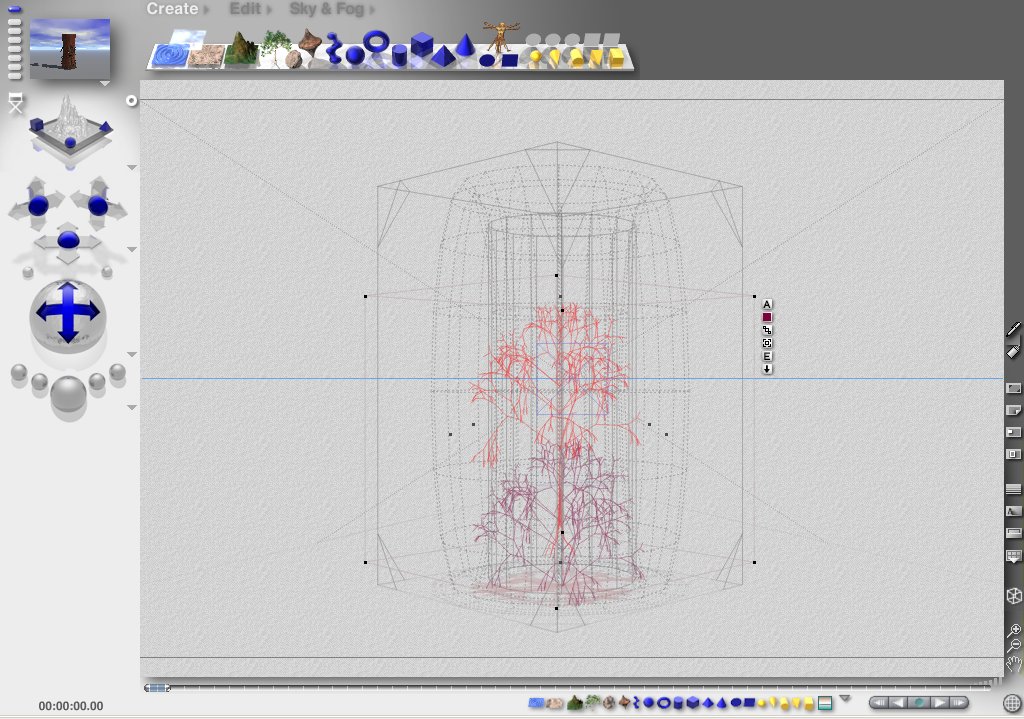
This is the minimum number of trees needed to group and save for small pillars and the like. Resize as needed to fit the shape of the object. Repeat as many times as needed until you have the shape covered.
Step 7: Group your trees. I found that removing the boolean helped with the grouping of the trees because they are so dang hard to select. This makes it much easier to move on the small objects like the bedpost.
Step 8: Resize to fit the small pillar diameter, then duplicate as needed to cover the desired area.